Total Fitness Bodybuilding e-Mail Tips!

|
These days e-mail spam filters that are used by email providers are stricter than ever. Often times they filter out legit e-mail as spam and there is a chance some of my emails will not reach your Inbox unless…
…you follow the instructions below to add me to your “Friends List” |
First, if you find email from us in your Gmail spam folder, select our email and click the “Not Spam” button.
- Next, open an email that you have received from us
- Drag the e-mail over to your “Primary” inbox folder.
- Click on the little down-pointing-triangle-arrow next to “Reply”:
- Click “Add Lee to Contacts list”
To make sure email gets delivered to your AOL inbox, you must add the email address or corporate domain of the sender to your Address Book or Custom Sender List.
- Click the “Spam Controls” link on the lower right side of your inbox screen.
- When the “Mail & Spam Controls” box appears, click the “Custom sender list” link.
- Choose the “allow email from” option.
- Add the email address lee@leehayward.com then click “Add”
- Click “Save”
If you’re not receiving email you are expecting, there are two things you can do:
1) Use the “Not Spam” button in your Bulk folder.
2) Create a filter to automatically send email from certain domains to your Inbox. This is the only way to really ensure delivery.
Report as “Not Spam”
- Check your Yahoo! Bulk folder
- If you see the email from lee@leehayward.com, highlight it and click “Not Spam”
- This does not guarantee that your mail will be delivered in the future, but it does help.
Create a Filter
- Click “Options” in the top right navigation bar
- Select “Mail Options” from the list that drops down
- Choose “Filters” located on the left side of the page
- Click the “Add” button on the Filters page
- Select the “From header:” rule, and add “contains” “lee@leehayward.com”
- Click the “Choose Folder” pull down menu and select ‘Inbox’
- Go to Actions in your toolbar and select Junk E-mail.
- Go to Junk E-mail Options and click the Safe Sender tab.
- Click Add and type in lee@leehayward.com
- Click OK.
- Check the “Junk” folder if you do not see the in your inbox
- Click the “Mark as safe” link
- Add to your Safe List
To whitelist in Thunderbird, you will need to add lee@leehayward.com to your address book, and then set up your Thunderbird Junk Mail Controls to whitelist your address book.
- Check the Junk folder. If a message from lee@leehayward.com is there, right-click on our email and choose “Mark as Not Junk”
- Click the Address Book button
- Highlight the Personal Address Book
- Click on “New Card”
- In the “Contact” tab of the new card, add lee@leehayward.com to the email dialog box
- Click “Ok”
- Go to “Tools > Junk Mail Controls” from the drop down menu
- Update the “White Lists” module under the “Settings” tab by selecting “Personal Address Book” from the drop down menu, and then check the box next to “Do not mark messages as junk mail”
- Click “Ok”
- If a message from lee@leehayward.com is in your junk folder, highlight or open it and click “Not Junk” at the top
- Go to Mail > Preferences… from the menu.
- Go to “Rules” and Click “Add Rule”.
- Name the rule: Lee Hayward
- Create the following rule: “If any of the following conditions are met: ‘From’ ‘Contains'”, then add lee@leehayward.com
- Actions: “Move Message to”: Inbox
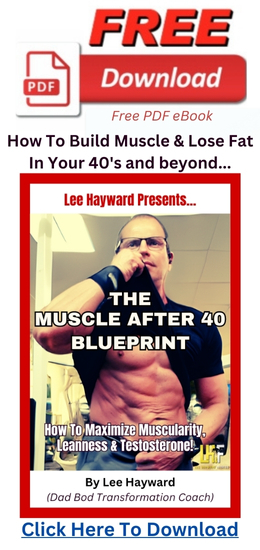
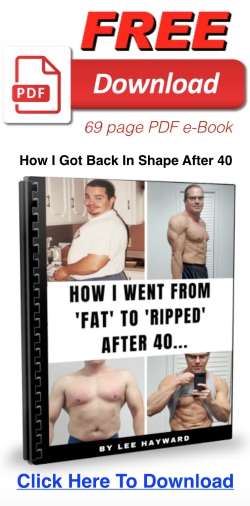
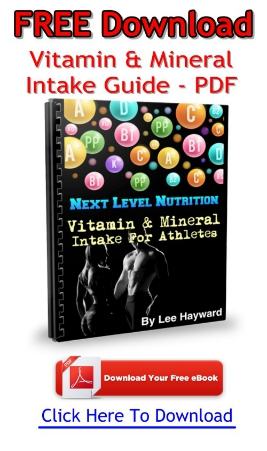
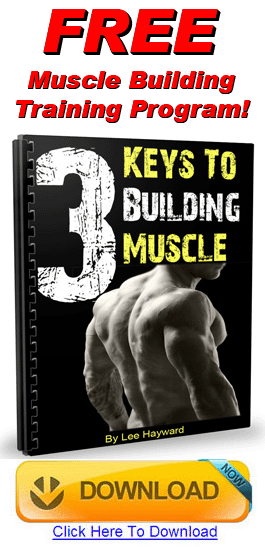
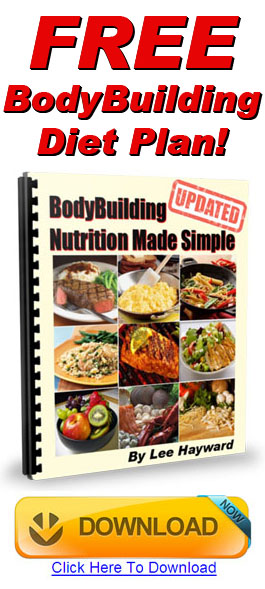

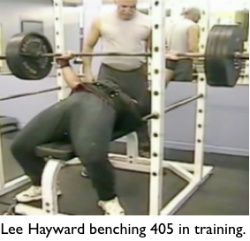
7 Comments
Graham McEnroe
Hey lee
Greetings from Ireland just downloaded your e books!
Thanks!
leehayward
Graham McEnroe,
Thanks Graham, please keep me posted with your progress!
Sal Panettieri
Just got 3 of you’re ebooks! thanks for all the info. You are very generous!!
leehayward
Good stuff, I’m glad you were able to download them ok.
Manlio
Thanks Lee just downloaded the nutrition I do bodybuilding but love learning new things and new diets and workouts. I’m working to be a personal trainer on the side because I love it so much.
Karina
Hi Lee,
Thanks for all your support, I am starting today to read your book and it looks very good.
Thanks
steeve tremblay
i ha ve receve the 2 ebook thanks a stee lot
Leave A Response